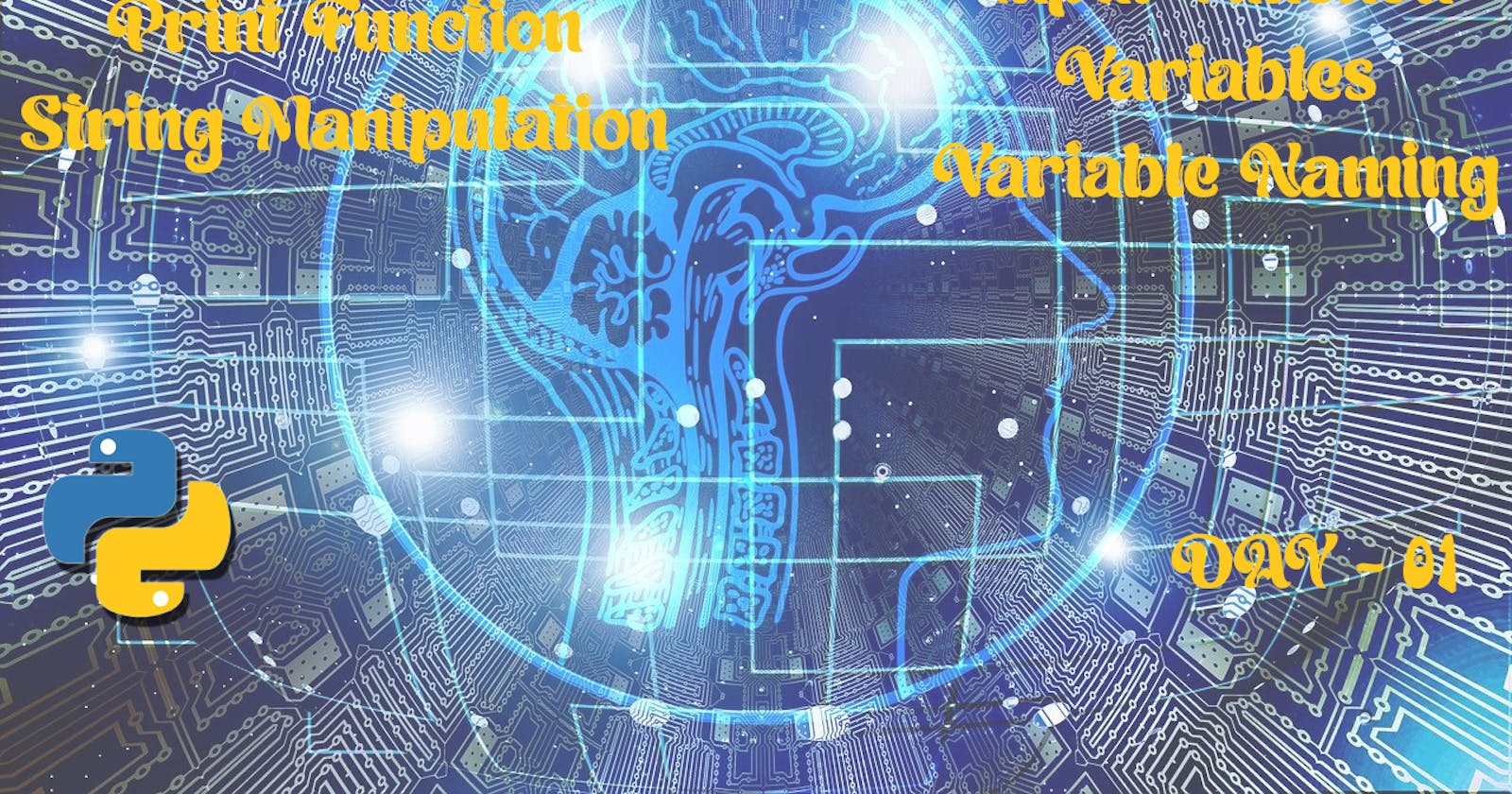Managing Data using Variables in Python
Create a Replit account to practice Python code.
🚀 Print function
In Python, the "print" function is one of the most commonly used built-in functions. It is used to display or output information to the console or terminal. The "print" function allows you to easily output text, variables, and expressions, making it a fundamental tool for displaying messages and debugging code.
Syntax: The basic syntax of the "print" function in Python is as follows:
print(value1, value2, ..., sep=' ', end='\n', file=sys.stdout, flush=False)
Parameters:
value1, value2, ...: These are the values or objects that you want to display. You can provide multiple values separated by commas.sep=' ': This parameter specifies the separator between the values. By default, it is a space character (' ').end='\n': This parameter specifies the string to be appended at the end of the output. By default, it is a newline character ('\n').file=sys.stdout: This parameter specifies the output file. By default, it is set to standard output (the console).flush=False: This parameter specifies whether the output should be flushed immediately. By default, it is set to False.
Examples:
🪄 Printing a single value:
print("Hello, World!")
Output:
Hello, World!
🪄 Printing multiple values:
name = "Alice"
age = 25
print("Name:", name, "Age:", age)
Output:
Name: Alice Age: 25
🪄 Changing the separator:
print("One", "Two", "Three", sep="-")
Output:
One-Two-Three
🪄 Changing the end character:
print("Hello", end=" ")
print("World!")
Output:
Hello World!
🚀 String Manipulation
String manipulation refers to the process of modifying or manipulating strings in various ways. Python provides a rich set of built-in functions and methods that allow you to perform operations on strings efficiently. Additionally, code intelligence tools in Python IDEs (Integrated Development Environments) enhance your coding experience by providing suggestions, autocompletion, and documentation for string-related functions and methods. Let's explore some common string manipulation techniques and how code intelligence can assist you in Python.
🪄 String Concatenation: String concatenation involves combining multiple strings together. In Python, you can achieve this using the '+' operator or by using the 'str.join()' method.
Example:
first_name = "John"
last_name = "Doe"
# Using the '+' operator
full_name = first_name + " " + last_name
print(full_name) # Output: John Doe
# Using the 'str.join()' method
full_name = " ".join([first_name, last_name])
print(full_name) # Output: John Doe
🪄 String Formatting: String formatting allows you to create dynamic strings by embedding variables or values within a string. Python provides different approaches for string formatting, including the 'str.format()' method and f-strings (formatted string literals).
Example:
name = "Alice"
age = 25
# Using 'str.format()'
message = "My name is {} and I am {} years old.".format(name, age)
print(message) # Output: My name is Alice and I am 25 years old.
# Using f-strings
message = f"My name is {name} and I am {age} years old."
print(message) # Output: My name is Alice and I am 25 years old.
🪄 String Methods: Python offers a wide range of built-in string methods that allow you to manipulate strings efficiently. These methods enable operations like finding substrings, replacing characters, converting cases, and more.
Example:
text = "Hello, World!"
# Finding the length of a string
length = len(text)
print(length) # Output: 13
# Converting to uppercase
uppercase = text.upper()
print(uppercase) # Output: HELLO, WORLD!
# Replacing substrings
new_text = text.replace("World", "Python")
print(new_text) # Output: Hello, Python!
# Checking if a string starts with a specific prefix
starts_with_hello = text.startswith("Hello")
print(starts_with_hello) # Output: True
🚀Input Function
The input() function in Python is used to take user input from the command line or console. It reads a line of text entered by the user and returns it as a string.
Here's the basic syntax of the input() function:
variable = input(prompt)
The prompt parameter is an optional string argument that is displayed to the user before accepting the input. It serves as a prompt or instruction for the user to know what input is expected.
When the input() function is called, it waits for the user to enter some text and press the "Enter" key. Once the user presses "Enter," the input is read and returned as a string.
Here's a simple example that demonstrates the usage of the input() function:
#input() will get user input in the console
#Then print() will print the "Hello" and the user input
name = input("Enter your name: ")
print("Hello, " + name + "!") # Prints a greeting using the entered name
In this example, the input() function displays the prompt "Enter your name: " to the user. The user can then enter their name, and it will be stored in the name variable. The program then prints a greeting using the entered name.
It's important to note that the input() function always returns a string, even if the user enters a number or any other type of input. If you need to process the input as a different data type, you'll need to convert it explicitly using functions like int() or float().
🚀 Variables in Python
In the world of programming, variables play a crucial role in managing data. Python, a versatile and widely-used programming language, offers a powerful set of tools for working with variables. Whether you are a beginner or an experienced developer, understanding how to effectively work with variables is essential for building robust and efficient applications. In this blog post, we will explore the basics of working with variables in Python and discover how they can be used to manage data effectively.
🪄 Declaring Variables: In Python, declaring a variable is as simple as assigning a value to it using the '=' operator. You don't need to explicitly declare the variable type; Python dynamically infers the type based on the assigned value. For example:
name = "John"
age = 25
salary = 5000.0
🪄 Variable Naming Rules: When naming variables in Python, it is important to follow certain naming rules to ensure code readability and maintainability. Some key rules include:
Variable names must start with a letter or an underscore.
They can contain letters, digits, and underscores.
Variable names are case-sensitive.
🪄 Data Types: Python supports various data types, including:
Numbers: integer, float, and complex numbers.
Strings: sequences of characters enclosed in single or double quotes.
Boolean: either True or False.
Lists: ordered and mutable collections of items.
Tuples: ordered and immutable collections of items.
Dictionaries: key-value pairs of data.
Sets: unordered collections of unique items.
🪄 Variable Reassignment: Python allows variables to be reassigned with new values of different types. This flexibility enables dynamic data handling. For example:
x = 10
x = "Hello"
🪄 Variable Operations: Variables can participate in various operations, including arithmetic, string concatenation, and more. For example:
a = 10
b = 5
sum = a + b
message = "Hello, " + name
🪄 Type Conversion: Python provides built-in functions for converting variables from one type to another. This process is known as type conversion or typecasting. Some commonly used functions include int(), float(), str(), and bool().
🪄 Constants: Although Python doesn't have built-in support for constants, it is a common practice to use uppercase variable names to indicate constant values. While these variables can still be modified, it serves as a convention to indicate their intended purpose.
Remember to practice and experiment with variables in Python to reinforce your understanding. With time and experience, you will become proficient in utilizing variables to their full potential and harness the true power of Python's data management capabilities.
🚀 Variable Naming
When naming variables in Python, it's important to follow certain naming conventions to write clear and readable code. Here are some guidelines for naming variables:
Use descriptive names: Choose variable names that accurately describe the purpose or content of the variable. This makes your code more readable and understandable to others.
Use lowercase letters: Variable names in Python are typically written in lowercase letters. If a variable name consists of multiple words, you can separate them using underscores (
_). For example:my_variable,student_name,total_count.Avoid reserved words: Avoid using Python's reserved words (keywords) as variable names, as they have special meanings in the language. Examples of reserved words include
if,while,for,def,class, andimport.Be consistent: Stick to a consistent naming style throughout your code. For example, if you start using lowercase letters with underscores for variable names (
my_variable), continue to use that style consistently.Use meaningful and concise names: Make sure your variable names are meaningful and concise. Avoid using single-letter variable names (unless they have a well-defined purpose, such as
xandyin mathematical formulas). Instead, choose names that provide clarity and context.
Here are some examples of good variable names:
first_name = "John"
num_students = 20
total_sales = 1000.50
is_logged_in = True
Complete the First Assignment based on what you've learned so far.
#1. Create a greeting for your program.
#2. Ask the user for the city that they grew up in.
#3. Ask the user for the name of a pet.
#4. Combine the name of their city and pet and show them their band name.
#5. Make sure the input cursor shows on a new line:
Output:
Welcome to the Band Name Generator.
What's the name of the city you grew up in?
<input-1>
What's your pet's name?
<input-2>
Your band name could be <input-1> <input-2>
If you run into any problems, write down the answer below.
print("Welcome to the Band Name Generator.")
street = input("What's the name of the city you grew up in?\n")
pet = input("What's your pet's name?\n")
print("Your band name could be " + street + " " + pet)