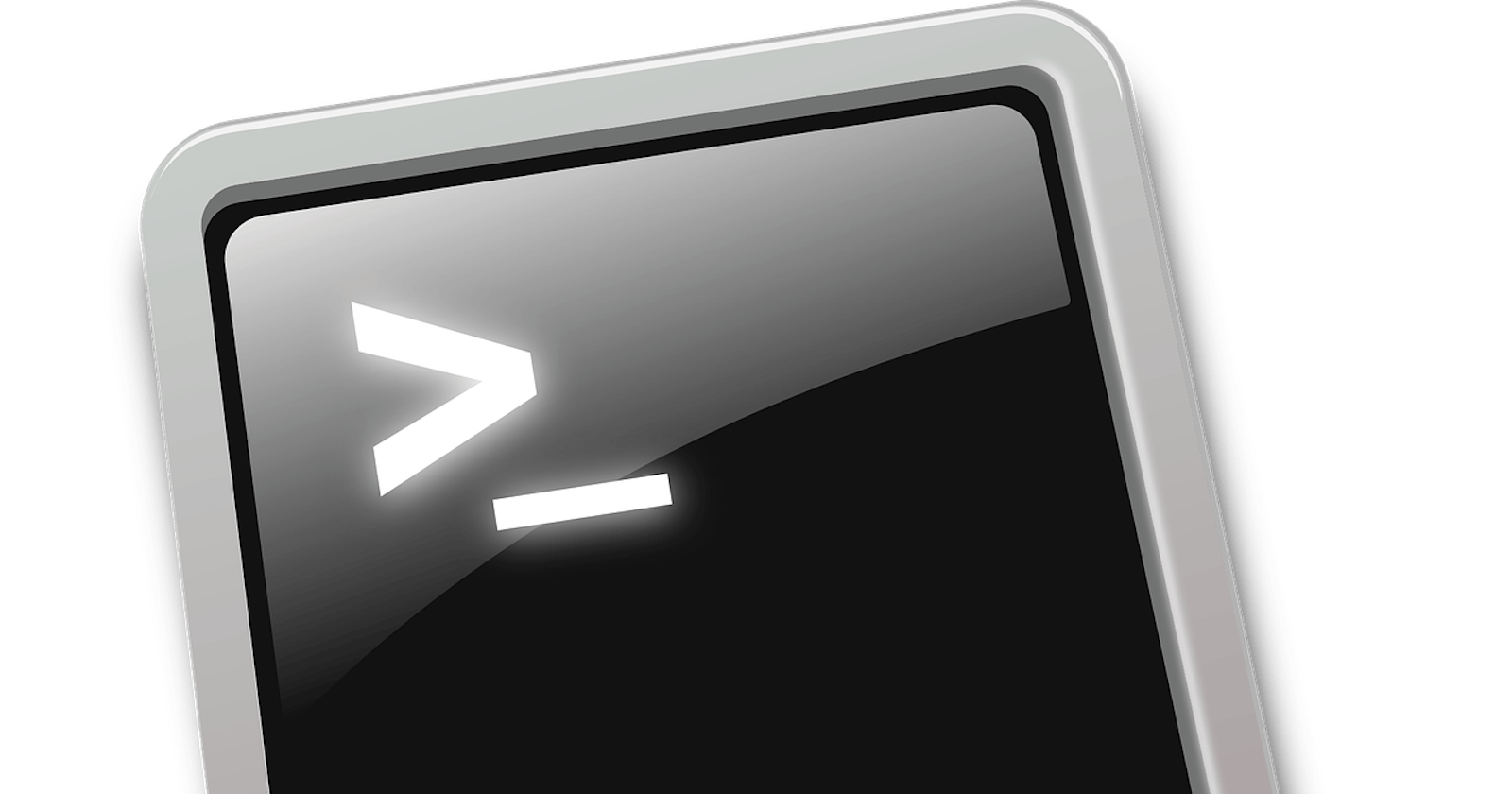The AWS Command Line Interface (CLI) is a powerful tool that allows users to interact with various AWS services through the command line. With the release of AWS CLI Version 2, users can take advantage of improved performance, new features, and enhanced usability. In this article, we will walk you through the step-by-step process of installing AWS CLI Version 2 on a Linux system.
Installing and Updating Requirements
To successfully install and update the AWS Command Line Interface (CLI) on Linux, ensure the following:
Extraction Capability: Make sure you can extract or "unzip" the downloaded package. If your operating system lacks the built-in unzip command, use an equivalent alternative.
Required Packages: The AWS CLI relies on glibc, groff, and less, which are typically included by default in major Linux distributions.
Supported Linux Distributions: The AWS CLI is compatible with 64-bit versions of recent distributions such as CentOS, Fedora, Ubuntu, Amazon Linux 1, Amazon Linux 2, and Linux ARM.
Third-Party Repositories: It's important to note that AWS does not maintain third-party repositories, so there is no guarantee that they will always contain the latest version of the AWS CLI.
Installing and updating the AWS CLI
To install or update the AWS CLI on Linux, follow these steps:
Downloading the Installer: Obtain the latest installer each time you update, ensuring you have the most recent version available. Use the appropriate command for your Linux distribution.
Installing on 64-bit Linux: If you are using a 64-bit Linux distribution, execute the provided commands as a group to install the AWS CLI. Simply copy and paste the group of commands into your command line interface.
Installing on Linux ARM: If you are using Linux ARM, follow your system's corresponding set of instructions.
To install AWS CLI Version 2 on Linux, follow these steps:
Installation on 64-bit Linux
Download the AWS CLI installation package using the following command:
curl "https://awscli.amazonaws.com/awscli-exe-linux-x86_64.zip" -o "awscliv2.zip" unzip awscliv2.zip sudo ./aws/install aws --version
Installation on Linux ARM
Download the AWS CLI installation package using the following command:
curl "https://awscli.amazonaws.com/awscli-exe-linux-aarch64.zip" -o "awscliv2.zip" unzip awscliv2.zip sudo ./aws/install aws --version