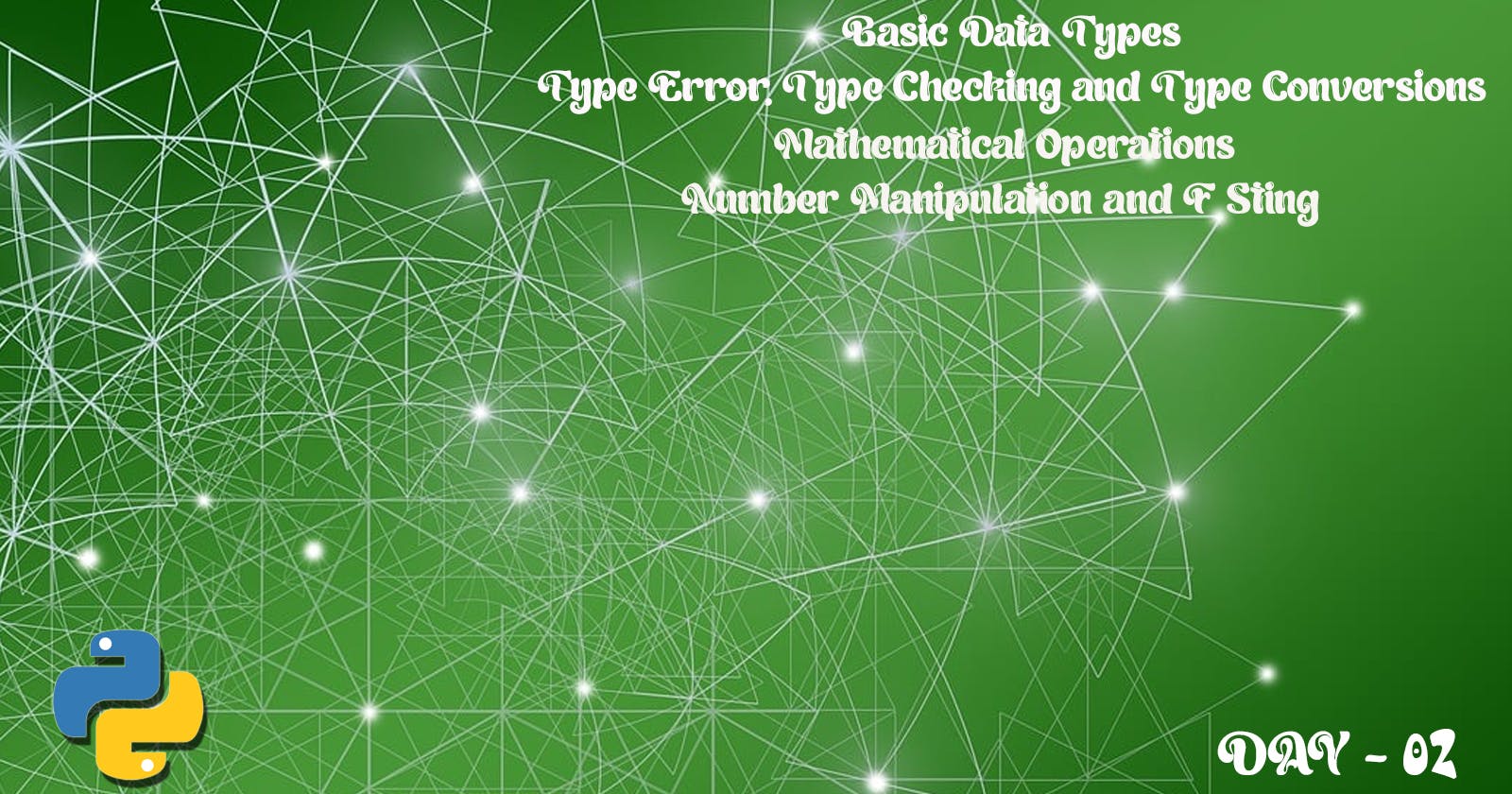Understanding Data Types and String Manipulation
Today Goal:
Hello and welcome to the tip calculator.
How much was the whole bill? Rs. 1024.54
How many people will be splitting the bill? 5
What percentage tip do you want to give? 10, 12, or 15? 12
Each person should pay? Rs. 229.5
🚀Basic Data Types in Python
Python has several Basic data types, which are the basic building blocks for representing and manipulating data. The primitive data types in Python include:
Integer (int): This data type represents whole numbers without any fractional or decimal part. For example, 5, -2, 0 are integers.
x = 5 y = -10Float (float): This data type represents decimal numbers or numbers with a fractional part. For example, 3.14, -0.5, 2.0 are floats.
pi = 3.14 temperature = 98.6Boolean (bool): This data type represents True or False truth values. It is used for logical operations and control flow. For example, True, False are booleans.
is_raining = True has_car = FalseString (str): This data type represents a sequence of characters enclosed in single quotes (' ') or double quotes (" "). For example, "hello", 'Python' are strings.
name = "Alice" message = 'Hello, world!'List (list): Lists are ordered collections of items, which can be of different data types. They are denoted by square brackets [].
numbers = [1, 2, 3, 4, 5] fruits = ["apple", "banana", "orange"] mixed_list = [10, "hello", True]Tuple (tuple): Tuples are similar to lists, but they are immutable, meaning their values cannot be changed once assigned. They are denoted by parentheses ().
coordinates = (3, 4)
person = ("Alice", 25, "New York")
- Dictionary (dict): Dictionaries are unordered collections of key-value pairs. They are denoted by curly braces {}.
student = {"name": "Alice", "age": 20, "grade": "A"}
car = {"brand": "Toyota", "model": "Camry", "year": 2020}
🚀 Type Error, Type Checking and Type Conversion
Type Error: A type error occurs when an operation is performed on a value of an inappropriate data type. For example, trying to concatenate a string with an integer would result in a type error because they are incompatible types for that operation.
x = "Hello"
y = 42
result = x + y # This will raise a TypeError
Type Checking: Type checking is the process of verifying the data type of a value in a programming language. In Python, you can use the type() function to determine the type of a variable or value.
x = 5
y = "Hello"
print(type(x)) # Output: <class 'int'>
print(type(y)) # Output: <class 'str'>
Type Conversion: Type conversion, also known as type casting, is the process of converting a value from one data type to another. Python provides built-in functions to convert between different data types.
# Integer to float
x = 5
y = float(x)
print(y) # Output: 5.0
# Float to integer
a = 3.14
b = int(a)
print(b) # Output: 3
# Integer to string
num = 10
text = str(num)
print(text) # Output: "10"
# String to integer
num_str = "20"
num_int = int(num_str)
print(num_int) # Output: 20
🚀 Mathematical Operations in Python
Python provides several mathematical operations that can be performed on numerical data types. Here are some commonly used mathematical operations in Python:
Addition (+): Adds two values together.
x = 5 + 3
print(x) # Output: 8
Subtraction (-): Subtracts one value from another.
y = 10 - 2
print(y) # Output: 8
Multiplication (*): Multiplies two values.
z = 4 * 6
print(z) # Output: 24
Division (/): Divides one value by another. The result is a float.
a = 10 / 3
print(a) # Output: 3.3333333333333335
Floor Division (//): Divides one value by another and rounds the result down to the nearest whole number. The result is an integer.
b = 10 // 3
print(b) # Output: 3
Modulo (%): Returns the remainder of the division between two values.
c = 10 % 3
print(c) # Output: 1
Exponentiation (**): Raises a value to the power of another value.
d = 2 ** 3
print(d) # Output: 8
Increment and Decrement (+= and -=): Adds or subtracts a value from a variable and updates the variable with the result.
x = 5
x += 3 # Equivalent to x = x + 3
print(x) # Output: 8
y = 10
y -= 2 # Equivalent to y = y - 2
print(y) # Output: 8
These are some of the basic mathematical operations in Python.
🚀 Number Manipulation and F strings in Python
Python provides several built-in functions and modules for number manipulation. Here are some commonly used techniques:
Absolute Value (abs()): Returns the absolute value of a number.
x = -10
y = abs(x)
print(y) # Output: 10
Round (round()): Rounds a floating-point number to a specified number of decimal places.
a = 3.14159
b = round(a, 2)
print(b) # Output: 3.14
Maximum and Minimum (max() and min()): Returns the largest or smallest number from a sequence of numbers.
numbers = [5, 2, 8, 1, 10]
max_num = max(numbers)
min_num = min(numbers)
print(max_num) # Output: 10
print(min_num) # Output: 1
Random Number Generation (random module): The random module provides functions for generating random numbers.
import random
# Generate a random integer between 1 and 10
random_number = random.randint(1, 10)
print(random_number)
F-strings in Python: F-strings, introduced in Python 3.6, provide a concise way to format strings that include variables or expressions. You can include the variable or expression directly within curly braces {} inside the string.
name = "Alice"
age = 25
# Using f-string to format a string
message = f"My name is {name} and I am {age} years old."
print(message)
F-strings allow you to embed variables and expressions directly within a string, making it easier to construct dynamic strings without the need for string concatenation or formatting functions.
x = 10
y = 20
# Performing arithmetic operation within f-string
result = f"The sum of {x} and {y} is {x + y}."
print(result)
F-strings support a wide range of expressions, including function calls, mathematical operations, and even complex expressions. They are a convenient and readable way to construct formatted strings in Python.
Complete the Second Assignment based on what you've learned so far.
#If the bill was Rs. 1500.00, split between 5 people, with 12% tip.
#Each person should pay (1500.00 / 5) * 1.12 = 336 #Format the result to 2 decimal places = 336.0
#Tip: There are 2 ways to round a number. You might have to do some Googling to solve this.💪
#Write your code below this line 👇
Solution:
print("Hello and welcome to the tip calculator.")
bill = float(input("How much was the whole bill? Rs."))
people = int(input("How many people will be splitting the bill?"))
tip = float(input("What percentage tip do you want to give? 10, 12, or 15?"))
tips_as_percentage = tip / 100
total_tip_amount = bill * tips_as_percentage
total_bill = bill + total_tip_amount
bill_per_person = total_bill / people
final_amount = round(bill_per_person, 2)
print(f"Each person should pay?: Rs.{final_amount}")
Output:
Hello and welcome to the tip calculator.
How much was the whole bill? Rs. 1024.54
How many people will be splitting the bill? 5
What percentage tip do you want to give? 10, 12, or 15? 12
Each person should pay? Rs. 229.5
If you miss The 100 days of the Python - Day - 01 see here
#100DaysofCode #Python